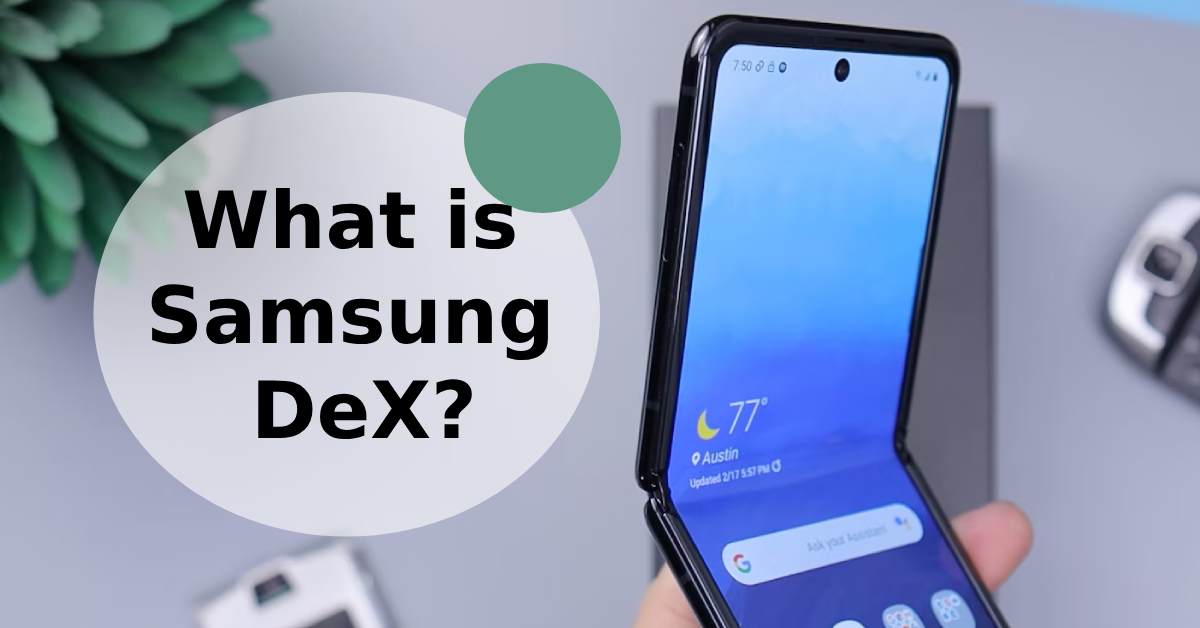
What is Samsung DeX? - All About The PC In Your Pocket!
|
|
What is Samsung DeX? Samsung DeX is a game-changer for mobile-powered desktop computing.
In a nutshell, Samsung DeX transforms your smartphone into a near-fully functioning desktop PC.
Keen to know more? Stick around, and let's unbox this marvel together.
Remember, if you're in the market for a Samsung phone to kickstart your DeX adventure, ur.co.uk has got you covered. With a 12-month warranty, and a bunch of extras, you're set for a top-tier experience.
Samsung DeX isn’t just a fancy name or an aesthetic logo. It's an entirely separate platform that boots up when you plug your Galaxy smartphone into a compatible monitor or TV.
Think of it as your phone putting on a suit and tie, ready to crush that PowerPoint presentation.
What gets it working? Usually, a DeX station or a Dex HDMI adapter is your go-to gadget.
These devices serve as the bridge between your smartphone and your external display. By plugging your phone into one of these, you activate the DeX interface.
Whether it be a DeX Adapter or DeX Station - Both aim to deliver a desktop experience that can potentially turn your Samsung smartphone into a primary computing device.
But how do they different?
A DeX adapter is the lightweight champ. It's got a USB-C port that links up with your Galaxy phone and an HDMI port to connect to a monitor.
With its no-frills method, it's a straightforward way to activate DeX mode.
Also! DeX adapters are compact and travel-friendly, making them ideal for the hustle and bustle of life.
The DeX Station is what you'd call the do-it-all marvel.
Along with the standard HDMI port and USB-C connection, it sports additional USB ports and even an Ethernet port.
That means you can hook up an external keyboard, a Bluetooth mouse, and other peripherals, transforming your Samsung phone into a veritable workhorse.
If you're keen on learning more tips and tricks for your Samsung device, check out our guide on how to withhold your number on Samsung. It's another way UR helps you get the most out of your tech.
For most cases, you'll need some hardware to set up your DeX environment.
That could mean a DeX station and adapter, or even a standard HDMI cable and a USB-C cable - Either way, all these devices support Samsung DeX.
But wait, your DeX experience continues beyond visuals. Your next step involves dancing your fingers over a Bluetooth keyboard and mouse.
Want an alternative? The mobile or web versions of most apps you love are optimised and accessible in DeX, allowing you to make the most of that larger screen and external keyboard.
Imagine a world where cords are ancient history. With Samsung's Smart TVs, you can dive into the DeX universe without a tangle of wires.
Select your Smart TV from the list that pops up.
You're in! Your Samsung Smart TV screen will now morph into a DeX interface.
To navigate, use your phone as a touchpad or connect a Bluetooth keyboard and mouse for that full desktop experience.
Just remember, your phone and TV should be relatively new models, as some older Samsung Smart TVs released before 2019 may struggle to support DeX wirelessly.
Hate juggling between your phone and desktop computer at work? Samsung DeX lets you streamline your workflow by mirroring your phone screen onto a larger display.
Emails, PowerPoint slides, Microsoft Office Suite—they all look and feel better when you're not limited to a small mobile screen.
And for those deep into the Google ecosystem, Google Play Store apps run smoothly in this desktop environment. That means you can seamlessly slide into Google Sheets or Google Docs without logging into a computer.
If you're a "pen and paper" kind of person, Adobe Acrobat Reader and DeX pad also allows you to annotate PDFs with ease, without the added fuss of scanning and sending documents.
Add the external keyboard into the mix, and you're looking at the prime setup for ticking off those work tasks.
Who says Samsung DeX is all work and no play? For media buffs, this tool is a treasure trove.
While your phone's USB-C port is occupied, just connect Bluetooth peripherals for an immersive audio experience.
You can watch YouTube, stream Netflix, or even indulge in some light gaming with Dex optimised mobile apps and screen mirroring mode.
It's a brilliant way to consume media when you're travelling but don't want to carry around a laptop.
The beauty of Samsung DeX is that it's not a one-size-fits-all affair. You can tweak and adjust settings to make the DeX interface truly yours.
After you activate Dex Labs and access the DeX mode, find your way to the settings menu. From here, you can customise your wallpaper, adjust screen resolution, and even lock Dex for extra security.
Feeling a bit more adventurous? You can rearrange the apps tray icon, modify the quick settings menu, and much more.
If you're working on something intricate like an Adobe Acrobat Reader document, you can change the mouse and keyboard settings to suit your workflow.
With DeX, your Galaxy smartphone or Galaxy Tab becomes a primary computing device, fully optimised to your liking. It's customisation at your fingertips, making your experience truly your own.
And hey, if you ever run into any bumps on your road to DeX mastery, we've got handy guides to get you back on track. For instance, if you need to reset your Samsung tablet, check out this handy guide: How to reset Samsung tablet.
All good things must come to an end. When you're done with your DeX escapade, you don't want to just yank out cables or turn off the TV. Be a good tech citizen—exit Dex mode properly.
Hit the Dex icon on the apps tray and then select 'Exit Dex', and you're back to the mobile world.
Samsung DeX isn't just a novelty—it's a tool that can amplify your digital experience.
Whether you're editing documents, kicking back with some tunes, or even engaging in some healthy multi-screen madness, DeX is your partner in crime.
Let's not forget, when you snag a refurbished phone from UR, you'll also get multiple essential accessories ready to elevate your Samsung DeX experience to new heights.
Have fun with your new DeX expertise!
Once you’re in the loop you won’t want to leave.
Be part of our Circle for exclusive offers and discounts.
Refurbished phones at the
best price, guaranteed

Peace of mind with
12 months warranty
Free delivery
on all UK orders
Charging change by planting
trees with every purchase