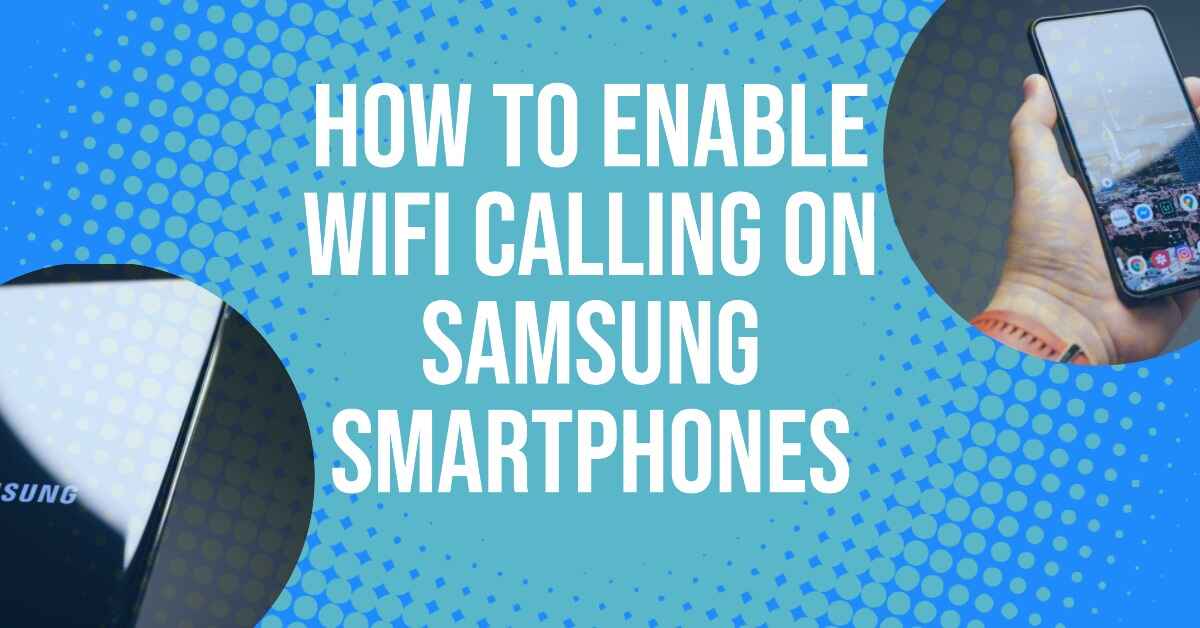
How to Enable WiFi Calling on Samsung Smartphones: A Simple Guide
|
|
How to Enable WiFi Calling on Samsung Smartphones If you're looking to enable Wi-Fi calling on your Samsung device, look no further. This feature allows you to make and receive calls and texts over Wi-Fi when cellular service isn't available.
That means you can stay connected even in areas with poor signal strength or when travelling abroad.
Before enabling Wi-Fi calling, ensure that your device is running on Android 7.0 or higher and that it's connected to a Wi-Fi network.
Enabling the feature may also vary based on your carrier and device model, but don't worry – we'll walk you through the steps to get it set up in no time.
If you're experiencing weak or no cellular signal, Wi-Fi calling is a handy feature enabling you to make and receive calls over a wireless network.
Samsung devices like the Galaxy S21 or Galaxy S22 Ultra support Wi-Fi calling, which means that you can use your phone to stay connected even when you're in an area with poor reception or no network coverage.
Here are the steps to enable Wi-Fi calling on Samsung:
| Steps | Instructions |
|---|---|
| 1. Check Compatibility | Ensure that your Samsung device supports Wi-Fi calling and that your network provider supports this feature as well. |
| 2. Turn on Wi-Fi Calling | Open the "Settings" app on your Samsung device, tap on "Connections," then "Wi-Fi calling," and toggle the switch to "On." You may be asked to enter your location at this point. |
| 3. Verify your Address | Open the "Phone" app, tap the three-dot menu icon, select "Settings," then "Update emergency address" under the Wi-Fi calling settings. |
| 4. Make a Call | Open your phone app and dial the number you want to call. If you're connected to a Wi-Fi network and have a poor cellular signal, Wi-Fi calling will automatically activate. |
| 5. Check Wi-Fi Calling Settings | If you're experiencing issues, go back to the "Settings" app, select "Connections," then "Wi-Fi calling" to verify your settings. |
By following these simple steps, you can enjoy the benefits of Wi-Fi calling and stay connected wherever you are, even if you have low or no cellular signal.
Wi-Fi calling is an amazing feature that allows you to effortlessly make and receive calls and text messages, even when phone coverage is spotty.
Before enabling Wi-Fi Calling on your Samsung device, you have to ensure that your phone is compatible with this technology.
To find out if your device can support Wi-Fi Calling, follow these simple steps:
Wi-Fi Calling requirements vary depending on which network you are on, such as O2, Vodafone, etc.
If you are having trouble finding the option to enable Wi-Fi Calling on your Samsung smartphone despite following the provided instructions, it's recommended that you get in touch with your service provider.
They will be able to assist you further in getting Wi-Fi Calling on your device up and running.
In order to fully leverage the benefits of Wi-Fi Calling, you need to confirm whether your carrier provides this feature or not.
If your device is capable of supporting Wi-Fi Calling, but your carrier does not offer this option, then unfortunately you will not be able to use this service.
If Wi-Fi calling is important to you, then it could be worth switching networks or considering buying a refurbished phone to upgrade to a newer model without the price tag!
Wi-Fi Calling is an excellent feature that ensures you stay connected even in areas with poor network coverage.
Always ensure that your Samsung device and carrier support Wi-Fi Calling before attempting to enable this service.
By checking for compatibility, you can rest assured that you can enjoy seamless communication anytime and anywhere.
WiFi calling is a technology that allows you to make and receive calls over a WiFi connection instead of using a regular telephone network. To use WiFi calling, both your device and the network it is connected to must support the feature.
If you don't see the WiFi calling option on your Samsung phone, you may need to insert a SIM card into your device for the option to show up.
In the UK, all major networks - including EE, O2, Three and Vodafone - support WiFi calling on Samsung phones.
No, you will not be charged for making calls over WiFi as long as you are connected to an internet connection.
Yes, you can make international calls over WiFi with most carriers.
The benefits of using WiFi calling include better coverage in areas with weak or no cellular network coverage, lower international call rates, and improved sound quality. Additionally, some carriers offer free domestic calls when using WiFi calling.
Once you’re in the loop you won’t want to leave.
Be part of our Circle for exclusive offers and discounts.
Refurbished phones at the
best price, guaranteed

Peace of mind with
12 months warranty
Free delivery
on all UK orders
Charging change by planting
trees with every purchase