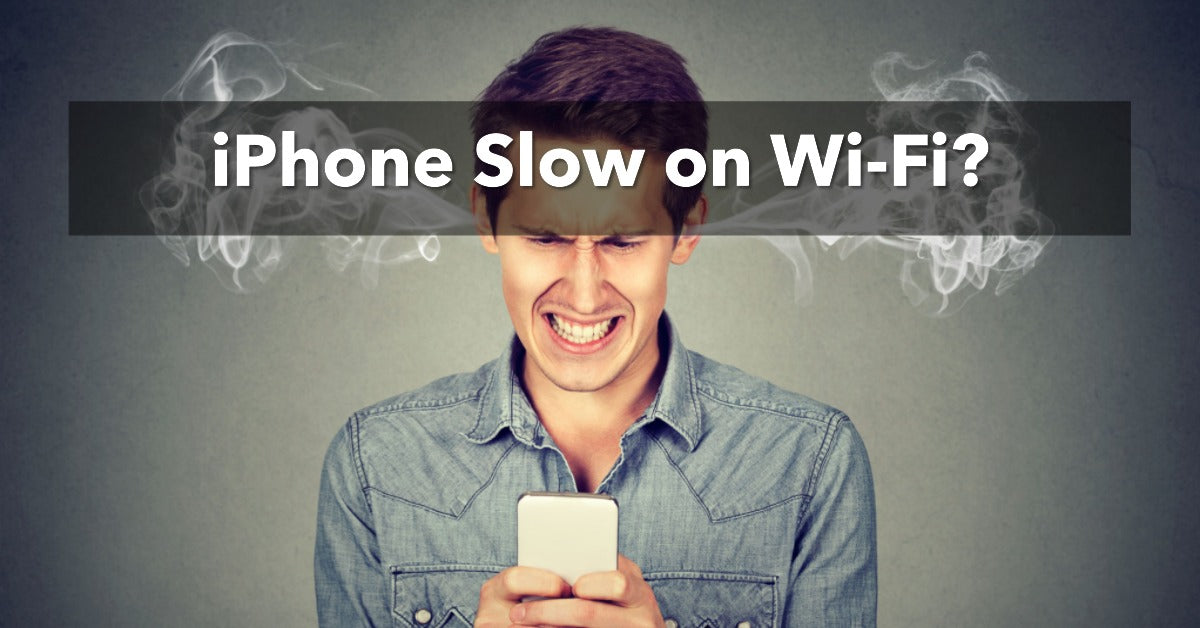
Is Your iPhone Slow on Wi-Fi? Here’s Why and How to Fix It
|
|
Is Your iPhone Slow on Wi-Fi? Is your iPhone crawling along like a tortoise on Wi-Fi? Don’t worry, you’re not alone!
Many users have experienced this issue, and luckily, it can usually be fixed with just a few simple steps.
If those tricks don’t work, perhaps it’s time to upgrade your device - and you’ve come to the perfect place for that.
Explore our fantastic range of iPhones today, from the wallet-friendly iPhone X to the ultra-premium iPhone 13 Pro Max, and everything in between.
Get ready to say goodbye to slow Wi-Fi and hello to a smooth browsing experience. Act now and give your digital life the boost it deserves!
In today's digital age, speed is the essence of a good online experience.
Nothing is more frustrating than a slow Wi-Fi connection, especially when you're trying to send an important email, stream your favourite movie, or download a new app.
Before diving into the solutions, it's important to understand how to check your Wi-Fi GHz on your iPhone, as it can help identify potential issues.
Here are a few common reasons why your iPhone may be running slow on Wi-Fi:
Before you start, make sure to back up your iPhone. For step by step instructions, have a look at our article on how to restore iPhone from backup.
Here's a step-by-step guide to solving Wi-Fi issues:
We have many different refurbished phones from different brands at UR. Consider getting one if you're having issues with your current phone.
We believe in sustainable technology, which is why we make sure all of our refurbished phones go through a rigorous PhoneCheck certified process.
Looking for more tips and tricks to solve your iPhone woes? Visit our FAQs or check out our other blogs. We're dedicated to helping you get the most out of your technology.
In case the issue persists, you may want to consider more advanced fixes. It's always a good idea to do these under expert guidance or after thorough research.
Just as your iPhone needs software updates, so does your Wi-Fi router. Check with your router's manufacturer or Internet Service Provider to see if any updates are available.
On iOS, there's a feature called Wi-Fi Assist which switches to cellular data when your Wi-Fi connectivity is weak. If you're close to your data limit, it might be better to turn this feature off.
Sometimes, the issue isn't with your Wi-Fi but with the DNS (Domain Name System) servers your device is using.
Try changing to Google's DNS servers (8.8.8.8 and 8.8.4.4) to see if this improves your speed.
If your Wi-Fi speed remains slow after trying all of these solutions, your last resort may be to do a factory reset.
Remember, this will delete all data on your device, so it's important to back up everything on your device beforehand.
You can find the detailed process in our guide on how to restore iPhone from backup.
If none of the steps above help, there's a chance your iPhone might have a hardware issue. But that doesn't necessarily mean it's time to shell out for a brand new phone.
You might want to consider a refurbished phone as an economical and sustainable alternative. If you're curious about what condition refurbished phones come in, you can read our detailed blog to address all your queries.
At UR, we offer a wide range of refurbished iPhones which come with a 12-month warranty and 12 months of FREE insurance for an added layer of protection.
If you're worried about the transition, our guide on how to transfer from old iPhone to new iPhone can make the process smooth and worry-free.
Choosing a refurbished phone not only saves you money, but it also contributes to a more sustainable future.
Discover how buying refurbished contributes to sustainability here.
Once you’re in the loop you won’t want to leave.
Be part of our Circle for exclusive offers and discounts.
Refurbished phones at the
best price, guaranteed

Peace of mind with
12 months warranty
Free delivery
on all UK orders
Charging change by planting
trees with every purchase