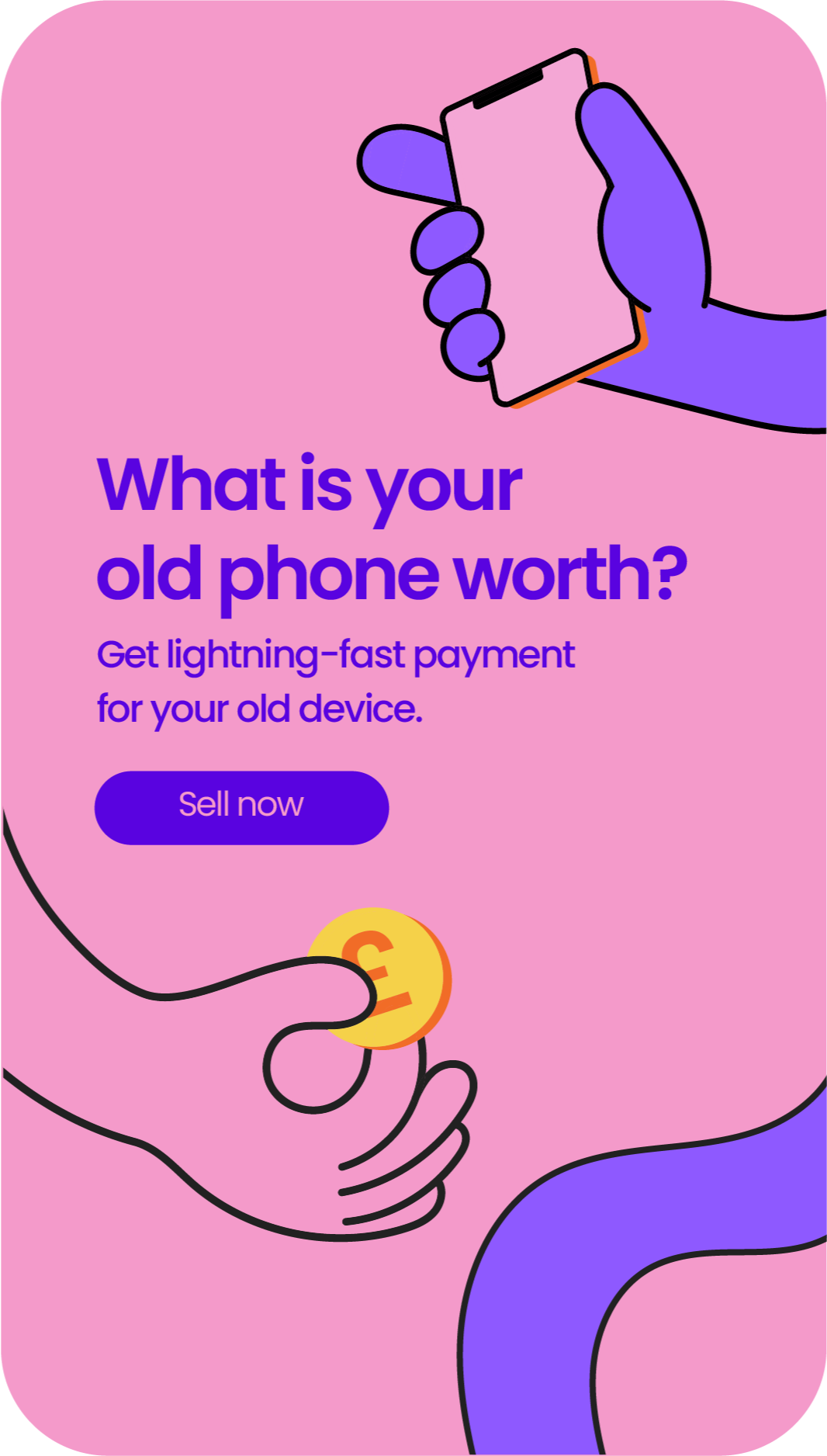How to Check Your WiFi GHz on iPhone: Upgrade Your Internet Game Today
Share
How to Check Your WiFi GHz on iPhone
How to Check Your WiFi GHz on iPhone. Are you tired of slow internet speeds? It's time to upgrade your internet game by checking your WiFi GHz on your iPhone.
Join the fast lane of internet connectivity with our step-by-step guide. It's important to not only check your WiFi GHz but also to test your internet speed using tools like Speedtest by Ookla.
And let's not forget about optimizing your Wi-Fi network from setup to maintenance - which can make all the difference in terms of the internet speed on your iPhone.
Follow our guide and unleash the full potential of your internet connection.
And if you think it's time for an upgrade, get yourself the best deals on refurbished iPhones right here at ur.co.uk!
Unleashing the Speed: How to Check Your WiFi GHz on iPhone
Do you want to know if your iPhone is connected to a 2.4GHz or 5 GHz Wi-Fi band? We’ve got the answer!
Using one of these easy methods, you can identify which frequency bands are in use with just a few taps and swipes - no tech degree necessary:
| Method | Description |
|---|---|
| Network Name | Check the Wi-Fi network's name for clues like "2.4GHz" or "5GHz," which indicate the frequency band. |
| Wi-Fi Scanner | Use a Wi-Fi scanner app to analyze nearby networks. Identify the frequency by observing the channel number next to the network name. |
| Router Settings | Adjust your router settings to broadcast only one band, either 2.4 GHz or 5 GHz. This way, you'll always know which frequency your iPhone is connected to. |
By applying one of these methods, you can quickly and easily figure out the frequency band of your iPhone's Wi-Fi connection, whether it's the 2.4 GHz or the 5 GHz band.
Breaking the Barriers: Testing Your Internet Speed with Speed Test Tools
Put your internet speed to the test with tools like Speedtest.net. With tools such as these, which you can download for free via the App Store, it's easy to check your speed.
You have access to views of your download speed, upload speed, and latency reports that provide a picture of how fast your connection is.
Detailed statistics and streaming performance metrics are available for you to view, allowing you to see the direct correlation between internet speed and video streaming quality.
Say goodbye to slow internet and hello to a fast, seamless online experience!
Broadband Speed Test: Why It Matters and How to Do It Right
Do you find yourself constantly buffering while streaming videos?
Or maybe your online games keep lagging? These issues could be caused by slow internet speeds. That's why it's crucial to test your broadband speed.
But what exactly is a broadband speed test? It's a tool that measures the speed of your internet connection by testing the rate at which data is downloaded and uploaded.
Why is it important to test your broadband speed?
With broadband speed, you can ensure that the online activities most important to you are running at peak performance.
Are the speeds your internet service provider promised really what they deliver? Use a test tool to find out and identify any possible bottlenecks in network or equipment issues that could be slowing down your connection!
Don’t let poor-quality video streams or slow download times get between you and having an optimal experience on the web — take charge of testing your own bandwidth today!
How to do an internet speed test right
Doing an internet speed test is easy and can be done in just a few simple steps:
- Choose a reliable speed test app such as the aforementioned Speedtest.net.
- Close all other applications on your iPhone and stop downloads to get a true reading of your internet speed.
- Run the test and record your download and upload speeds.
Keep in mind that speed test results can vary based on a variety of factors, such as time of day and network congestion.
So, it's best to run multiple tests at different times to get a more accurate understanding of your average broadband speed.
Network Speed: Tips and Tricks for Measuring and Boosting Your Performance
Slow internet can be frustrating, but there are ways to improve your network performance. Here are some tips and tricks to help you measure and boost your network speed:
1. Check Your Wi-Fi Reception
Make sure your device is in range of your Wi-Fi network and has a strong signal. If not, consider moving closer to your router, using a Wi-Fi extender, or upgrading your router.
2. Close Unnecessary Apps and Programs
Running multiple apps and programs can slow down your network. Close any that you're not using to free up bandwidth for other tasks.
3. Monitor Your Traffic
Use a traffic monitor or tool to measure your network usage and identify areas where you may need to optimise.
4. Update Your Router Firmware
Regularly updating your router's firmware can help improve its performance and fix any issues affecting your network speed. Check your router's website for updates and follow the instructions to install them.
5. Prioritise Certain Devices or Applications
Choose which devices or applications get priority over others when using your network. Many routers have settings that allow you to prioritise certain types of traffic, such as video streaming.
6. Monitor Latency and Ping
Tools like Speedtest.net provide detailed statistics and latency reports to help you improve your network performance.
7. Previous Performance Results
Review previous performance results from your speed tests to track improvements or to understand when issues arise.
Checking Your WiFI GHz on iPhone and Improving Internet Speed: Summary
Are you tired of waiting for ages for your favourite Netflix show to buffer on your iPhone? Well, it's time to take matters into your own hands!
Checking your Wi-Fi GHz could be the key to unlocking lightning-fast internet speeds. Our article has shown you how to do just that in easy-to-follow steps.
So, if you're ready to say goodbye to sluggish internet speeds, grab your iPhone and get started.
Trust us, once you're connected to the right Wi-Fi GHz, you'll wonder how you ever lived without it. From seamless streaming to speedy downloads, the possibilities are endless!