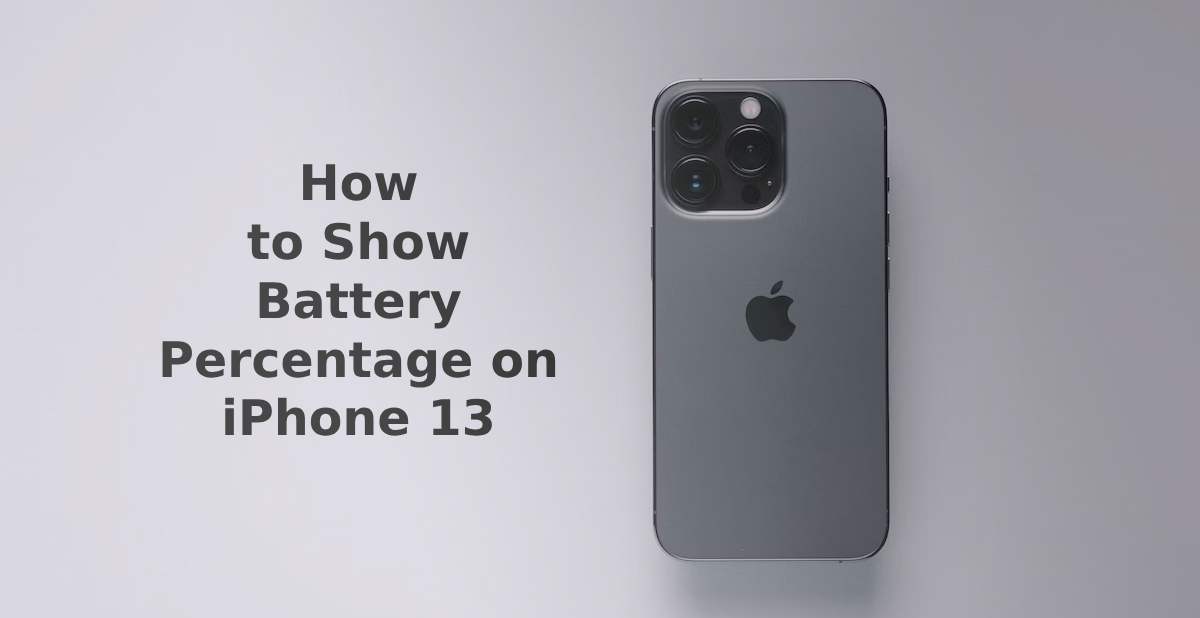
How to Show Battery Percentage on iPhone 13
|
|
You're out and about, capturing moments with your iPhone 13, when suddenly, you notice the dreaded battery icon.
But oh no! Squinting at the status bar doesn't clearly show how much time you have left!
For an unmistakable indicator, you need a way to display the battery percentage on your iPhone.
Guess what?
It's as simple as swiping right on your home screen.
Craving more tips? Stick around.
Or, if you are struggling to keep your current iPhone battery full, why swap your old phone with our refurbished Apple phones? Remember, you're always close to a solution with UR.
Ah, swiping right. It's not just for dating apps anymore. Your iPhone is keen to join the swipe-right parade, specifically for those moments when you're itching to see your battery percentage. So, how exactly does this work?
Swipe right from the iPhone home screen — Here, you'll give a battery widget that provides you with your battery percentage.
It's pretty straightforward. You can go from clueless to clued-in about your battery level within seconds.
No need to fumble through the settings app.
To learn more about what iPhones can do for you, explore our expert tips on what are haptics on iPhone for more juicy insights.
You know that nifty Control Centre you can pull down like a window shade? Turns out, it's not just for controlling your playlist or toggling Wi-Fi. It can also show you how much power is left in your iPhone battery.
To find out, simply:
View battery percentage without a hitch — Your battery percentage is now displayed next to your battery icon.
Once more, you can view this without messing with your iPhone's lock screen, meaning you can easily see your battery percentage without the added trouble of unlocking your phone.
Choose the Batteries Widget — Scroll down the widget list and tap on ‘Batteries.’
So there you are, now you've got a batteries widget parked right on your home screen, constantly keeping you in the loop about your remaining power.
This battery widget is not a lone wolf. It can show the battery levels of connected Apple devices like your Apple Watch.
So, if you're wearing that shiny smartwatch, you can see its battery percentage right next to your iPhone 13. Simply:
Enjoy the Full Picture — Now, you're not just monitoring your iPhone's battery; you're keeping tabs on your entire Apple ecosystem.
Imagine the convenience! You're not just locked into your iPhone battery percentage. You've got intel on all your gadgets. How's that for comprehensive?
Sometimes, you just want to keep your hands free. Maybe you're cooking, driving, or juggling—whatever the situation, Hey Siri comes in handy. A simple voice command and boom—you're enlightened.
Listen Up — Siri will verbally inform you of how much battery life your iPhone has left.
What a convenient little friend.
Just click 'Battery Percentage' to permanently display your battery life percentage on your status bar.
Once it's toggled on, you're set—no more battery guesswork. Get ready to seize the day, without worrying about your charge.
Have you tried all these tips, and now you're wondering, 'But what's draining it so fast?' Let's dig into some typical culprits.
First in line, location services. You might not know it, but several apps often ping your location for various features, from giving you local weather updates to helping you call a nearby taxi.
From here, you can choose which apps really need to know where you are and which ones are just being nosey.
Next up are background apps that update even when you're not using them.
Then, take your pick: either disable it entirely or just for those apps that don't need to be continually refreshed.
Remember, protecting your battery also means protecting your iPhone for years to come. So, look after that shiny new phone whilst you can!
At the end of the day, your iPhone is more than a pretty face; it's a powerhouse catered to improving the user's experience.
Whether it's widgets, Siri, or the old-school Control Center, you've got options to view your battery percentage with ease.
Knowledge is power, and now that you know how to keep tabs on your battery, you're unstoppable.
And hey, if the battery game isn't strong anymore, remember that UR's refurbished iPhones come with a 12-month warranty, not to mention they've passed a rigorous 90-point check for your confidence and convenience.
Your next power move is just a click away.
Once you’re in the loop you won’t want to leave.
Be part of our Circle for exclusive offers and discounts.
Refurbished phones at the
best price, guaranteed

Peace of mind with
12 months warranty
Free delivery
on all UK orders
Charging change by planting
trees with every purchase