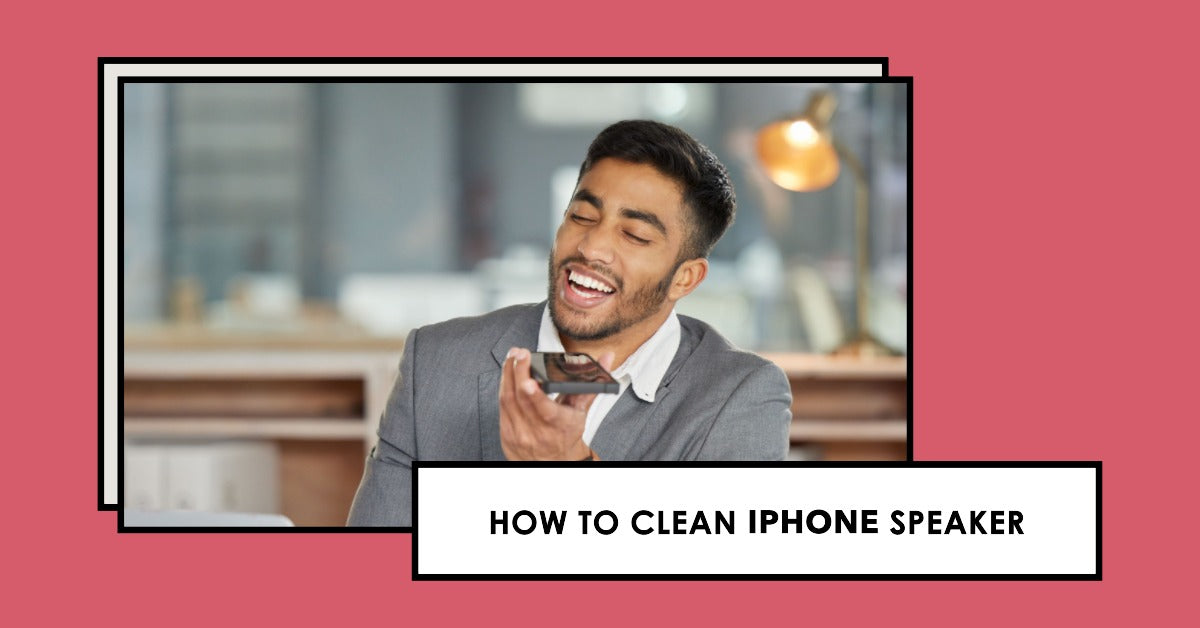
How to Clean iPhone Speaker
|
Get FREE Standard Delivery or Next Working Day Delivery for £6.95
|
How to Clean iPhone Speaker. To ensure your iPhone is functioning properly, it's important to keep all its components clean, including the speaker.
Over time, the speaker can accumulate dust, debris and other particles, leading to muffled or distorted sound quality.
Fortunately, cleaning your iPhone speaker is a simple process that can be done with a few household items.
If you don't have a soft toothbrush, don't worry. You can use a clean, dry brush with soft bristles or even a clean, dry cloth.
Remember, never use liquids or rough materials - these could hurt your speaker!
Curious about cleaning iPhone speakers? Read on! Or, if a shiny refurbished iPhone catches your eye, explore our collection!
If you're like most people, you use your iPhone speaker every day. Whether you're listening to music, watching videos, or making phone calls, the speaker is an essential component of your iPhone.
But have you ever stopped to think about how dirty your iPhone speaker might be? Not cleaning your device regularly may soon lead to your iPhone speakers in need of some serious TLC.
The good news is that cleaning iPhone speakers needn't be a difficult task - as we touched on earlier in the article!
If you've noticed that the sound coming out of your iPhone speaker has become muffled or distorted, it may be time to clean your iPhone speaker.
Here are some telltale signs that your iPhone speaker needs cleaning:
Muffled or distorted sound: If you're struggling to hear what's being said on phone calls or your music sounds like it's coming from underwater, it's a sign that your speaker holes may be clogged with excess dust or other particles.
Low volume: If you've noticed that your iPhone's volume has decreased significantly, it could be due to a buildup of dirt or other debris in the speaker holes.
Rattling or buzzing sounds: If you hear strange noises coming from your iPhone speaker, it could be a sign of internal damage. However, it's also possible that the rattling or buzzing is caused by dirt or other particles that have become trapped inside the speaker.
If you're experiencing any of these issues, it's a good idea to clean your iPhone speaker.
Not only will it improve the sound quality of your device, but it can also help prevent internal damage that could be costly to repair.
Step 1: Prep Your iPhone
First, turn off your iPhone to avoid any internal damage. If you have a protective case or screen protector, it's best to remove them too. Ensure your iPhone is on a flat, stable surface.
Step 2: Brush Gently
Take a soft bristled brush (a clean makeup brush or a toothbrush works fine) and gently brush the speaker holes.
Be careful while cleaning the smaller speaker holes which can collect dust more readily. A gentle brushing action will help dislodge excess dust and other debris from your iPhone speaker.
Step 3: Use Compressed Air or an Air Blower
If there's still dirt lodged in the speaker ports, a short burst of compressed air or a careful use of an air blower directed sideways (not straight down) can help.
Make sure to do this from a short distance to protect the fragile parts of your phone speaker.
Step 4: Employ a Wooden or Plastic Toothpick
Sometimes, dead skin cells and dust can become compacted in the speaker ports. A wooden or plastic toothpick can be handy here.
Be careful not to push too hard or use the sharp end - you want to remove dust, not cause damage.
Step 5: Use a Sticky Tool
If the dirt is still there, use a piece of blue tape (painter or masking tape will do) with a pressure-sensitive adhesive.
Stick the sticky side of the tape to the speaker holes. Do this several times until the debris is lifted. Again, be gentle to avoid any harm to your device.
Step 6: Final Brush Down
Once the excess dust and dirt are out, give your iPhone speaker a final gentle brush down with your soft bristled toothbrush.
Step 7: Clean the Lightning Port
Finally, use a cotton swab dipped in rubbing alcohol to clean the lightning or charging port. Be careful to avoid dipping the swab too far in or touching other parts of your device.
After these steps, your iPhone speaker should be free of dust and other particles, improving the sound quality of your device.
With Apple devices like iPhones and iPads, taking care of even smaller details like the speakers can ensure the longevity and overall rugged technology remains dust resistant.
Your iPhone's speaker system is a crucial part of your device, allowing you to listen to music, watch videos, and take phone calls. But have you ever wondered how it works?
Your iPhone has two speakers: the receiving speaker at the top of the device, and the speaker at the bottom of the device. The receiving speaker is used for phone calls, while the bottom speaker is used for everything else.
The sound quality of your iPhone's speakers is determined by a number of factors, including the quality of the speakers themselves, the design of the speaker ports, and the software that controls the speakers.
By taking care of your iPhone's speaker system, you can ensure that you always enjoy the best possible sound quality from your device.
When it comes to the iPhone speaker system, there are many components that work together to produce the sound quality you expect from your device.
These components are often overlooked, but they play a crucial role in ensuring that your iPhone speakers work as they should.
Firstly, the iPhone speaker system consists of two speakers - one at the bottom of the device and one at the top. These speakers work together to produce stereo sound, which enhance the overall quality of the sound output.
In addition to the speakers, the iPhone speaker system also includes a microphone. This microphone is responsible for picking up your voice during phone calls and recording audio when you use your device to make videos or voice memos.
The speaker system also includes a digital-to-analogue converter (DAC). This component is responsible for converting digital audio signals into analogue signals that can be played through the speakers.
The quality of the DAC can have a significant impact on the overall sound quality of your iPhone speakers.
All of these components work together to produce the sound quality you expect from your iPhone speakers.
If any one of these components is damaged or not functioning correctly, it can have a significant impact on the overall sound quality of your device.
In conclusion, the components of the iPhone speaker system are essential to producing high-quality sound output.
Understanding how these components work together can help you troubleshoot any issues you may be experiencing with your iPhone speakers.
Want to know more about iPhone care? Check out our guide on how to look after a refurbished phone!