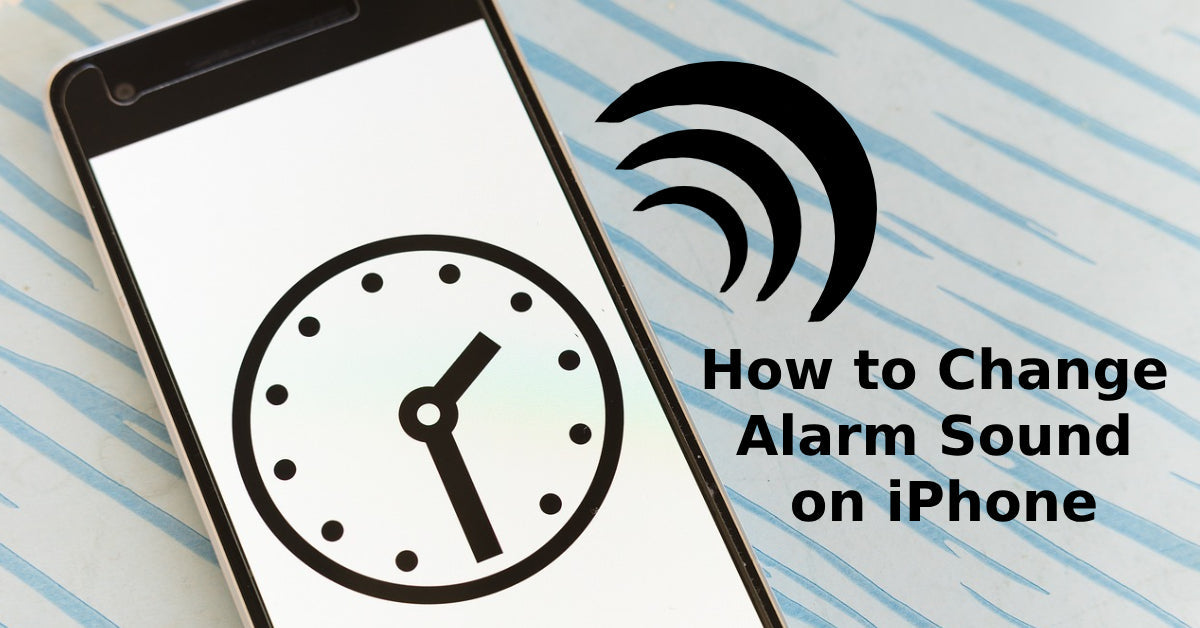
How to Change Alarm Sound on iPhone
|
|
How to Change Alarm Sound on iPhone?
Easy peasy! Dive into your Settings, go to the Clock app, and make the swap.
But hold on—there's more to explore.
Keep reading to become a maestro of iPhone alarm tones!
But, wait! If your iPhone has seen better days, consider upgrading to a certified refurbished iPhone. Each phone comes with a 90-point phone check and a 12-month warranty, making buying a phone smooth sailing!
The alarm sound you choose isn't just a noise; it's the first thing you hear in the morning.
A jolting tone might get you out of bed fast, but it won't put you in a good mood.
On the other side, a calming tone might not be enough to wake you up.
Ultimately, your alarm sound has the power to set the tone—quite literally—for the day ahead.
So why stick to the default alarm tone when you have an array of options? Let's get into how you can change it.
Before you dive into changing the alarm sounds, make sure your iPhone is up to date.
Head to Settings App > General > Software Update.
Updated software ensures you won’t face any bugs or glitches during the process.
Once your software is ready to go, you can change your alarm easily.
Simply, open your Clock App and hit the Alarm Tab. Here, you can change your alarm clock and alarm sounds.
Tap Edit in the top left corner of the Clock app to edit an existing alarm.
Looking to set a new alarm altogether?
In the Clock app, tap the + symbol on the top right.
You'll now enter into the Edit Alarm Screen, where you have the option to edit the alarm tone by pressing the Sound button.
Here, you'll be presented with more alarm sound options - choose one, and you're on your way to having a custom alarm sound. Just remember to press the Save button afterwards.
Now, to prevent a nasty wake-up call, remember to change your ringtone and alert volume!
Or, if it's silence you're after, explore our article on where is do not disturb on iPhone to find out more with UR.co.uk.
If you want to tailor your iPhone alarm sound even more, changing your iPhone alarm's vibration pattern is a quick way to customise how you wake up.
A whole menu of default and custom vibrations awaits.
Let's not constrain ourselves to stock sounds. Why not greet the day with a beat that has your toes tapping?
With Apple GarageBand, available to iPhone users, you can transform any segment of your favourite song into a wake-up melody.
Access via Mac or downloading on the iPhone App store.
After exporting it as a ringtone, the track is accessible from your list of available Alarm Tones.
And, of course, you're not restricted to music. Opt for ocean waves or even a dog's howl if that's what brings you joy in the morning.
Navigate to Sound Option > Pick a Song > Music.
Here, you can opt for an existing recording to make your mornings uniquely yours.
Just change your alarm's volume, and Voila! You have your own custom alarm tone.
Check your Clock app now to see!
Why stick to one alarm? If you're juggling multiple roles and responsibilities, the Multiple Alarms feature can help you manage multiple wake-up calls and alarm sounds.
Create a new alarm by hitting the + symbol, fine-tune the time, and select your preferred alarm sound and vibration pattern.
Don't forget to tap Save - your new alarm is now added to the roster under the Alarm Tab within the Clock app.
Also! Elevate your wake-up game by crafting your own iPhone alarm sound using Voice Memos and the GarageBand app. Here’s how it rolls:
And boom, No more default alarm tones or predefined sounds.
Welcome to wake-up great with your new custom alarm sound.
Switching up your alarm sound is more than just a fiddle in the settings; it's a step towards a more personalised, satisfying experience with your iPhone.
From making mornings musical to injecting novelty into notifications, these changes can spruce up your interaction with your device.
And let's be honest, it's about time we made our tech work for us, not the other way around.
So go ahead, make those alarms sing, buzz, or howl. Just make sure they echo the uniqueness that is you.
Once you’re in the loop you won’t want to leave.
Be part of our Circle for exclusive offers and discounts.
Refurbished phones at the
best price, guaranteed

Peace of mind with
12 months warranty
Free delivery
on all UK orders
Charging change by planting
trees with every purchase